
How to Book a Session
Please use this guide for any issues you may experience during the booking process.


Step 1:
Navigate to one of our many booking links. The menu bar will always have this option available at the top left of your screen.
Step 2:
Click on the "Book now" button within the one-on-one private session window.

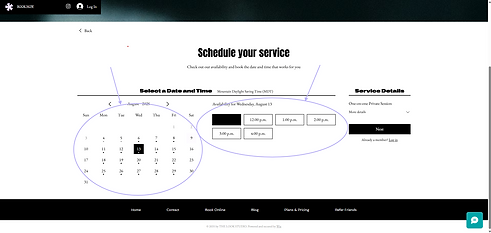
Step 3&4:
Choose a day on the calendar you'd like to have a session. After that, please choose a time that the coach is available for the session on that day. When you have selected both a date & time, click "Next"
Step 5:
Fill out the information requested in the form. For all new athletes, it is required to fill out the athlete's level. This helps our coaches understand who they will be seeing and better prepare for the session. Once all information is filled out click "Book Now" where you will be taken to our payment page. Payment is required.


Important*
-Bookings are pending available court time at the specified location. Once court has been booked, coach will reach out directly to the phone number on file and confirm session.
-If primary location selected is not available, coach will reach out and attempt to find an alternative location/date/time for your session.
-Refunds will be given when there is not an available date/time that works for both parties.
-Any questions regarding your booking, please reach out to our Head Pro at: (587) 435-3282 or email us at: info@dimevolleyball.com
-Please allow for up to 12 hours to hear from our coaching staff. We ask for understanding as volleyball coaches typically work other full time roles and require additional time to address any coaching concerns.

